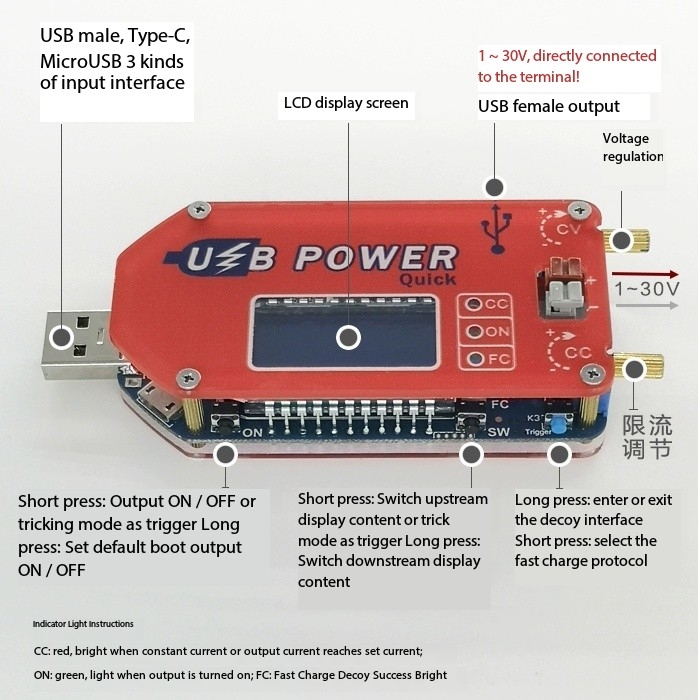Application:
- Large and small power fan governor, USB adjustable desktop small power supply, USB adjustable charging cable, router anti-power outage backup power supply, USB adjustable upvoltage cable, combined with the charging bank to use a variety of mobile adjustable power supply, very practical.
- With the 5V charging adapter power supply, the input module output above 4A can reach 15W (taking into account the USB online voltage drop and module conversion efficiency, etc.), the ordinary 5V adapter is difficult to do, so the module has added the fast charge decoy function, which can induce the adapter to output high voltage or high current. Pay attention to select a charger or charging bank that supports the fast charge protocol, this product can be successfully lured!!!
Use of fast decoy:
1.Press and hold the TRIG button for more than 2 seconds to release the button. The screen for selecting a fast charge protocol is displayed.
2.Press the TRIG key to select QC2.0, QC3.0, AFC, FCP, SCP, AUTO, and OFF. Press the ON/OFF or SELECT button to trigger the protocol. If the protocol is successfully triggered, OK is displayed, and the FC blue light is on. Otherwise, Err is displayed, and the FC blue light is off
3. Hold down the TRIG button for more than 2 seconds to exit the fast charge protocol screen. This protocol will be triggered every time you turn it on.
4. If you do not know which protocol is supported by the charger, you can choose the AUTO mode, the module automatically selects the decoy; If you do not want to use the decoy feature, you can select the OFF mode.
Function description:
key
- "SELECT" key: short press - switch between input voltage and output voltage display; If the fast charging protocol is selected, fast charging is triggered. Long press - Switch between output current, output power and capacity statistics display;
- "ON/OFF" key: short press - control the output to open or close; If the fast charging protocol is selected, fast charging is triggered. Hold down: Set the default output of power-on to OFF or ON. Hold down for more than 3s to release the status. On indicates that there is output by default during each power-on, and OFF indicates that there is no output by default during each power-on.
- TRIG button: Long press to enter or exit the fast charge protocol selection interface; Tap to select a fast charge protocol.
Potentiometer knob
- Current regulation potentiometer CC, clockwise rotation, can increase the limit current value, when the load current reaches the limit current, into the constant current state (note that it is not to adjust the potentiometer can increase the output current, at constant voltage, the output current only depends on the load, is according to the load changes);
- Voltage regulating potentiometer CV, rotates clockwise to increase the output voltage.
Indicators
- CC -- constant current indicator light, bright (red) at constant current;
- ON -- Output status indicator (green);
- FC -- Fast charge decoy indicator (blue light), steady on after the fast charge protocol decoy is successful.
Input and Output ports
- Input terminal -- left side, USB male head, microUSB, type-c three ways to choose as input;
- Output end - On the right side, USB female head and quick terminal output, note that the two are directly connected, the voltage is always the same.
Product parameters:
1. Input voltage: 4-13V (USB male, MicroUSB,TYEPE-C 3 input interfaces)
2. Output voltage: 1-30V (quick terminal output, USB female output, note that the two are directly connected, carefully check the output voltage before inserting the USB device!)
3. Output current: 0-2A (the output current in constant voltage mode is adaptive according to the load size, but not adjustable, if you set the limit current to 1A, then the load current is greater than 1A, automatically enter the constant current mode, output 1A)
4. Output power: less than 15W (when the output power is greater than 15W, automatically turn OFF the output, display OPP, reduce the load power, press the ON/OFF key to solve), when the input current is too large, it may be due to temperature protection, can not work for a long time above 10W.
5. Voltage display: resolution 0.01V, factory accuracy ±0.1V, no reservation for customer calibration.
6Current display: resolution 0.001A, measuring range 0-2.2A, factory accuracy ±0.05A, no reservation for customer calibration.
7. Power display: 0.00W-15.0W
8. Temperature protection: When the power component temperature is higher than 100 ° C, enter the OTP protection, reduce the load power, press the ON/OFF key to solve the problem (power within 10W long-term work generally will not enter the OT protection, when the input current is greater than 3A, long-term work may enter the overtemperature protection, even if it does not reach 15W, it is recommended to use the adapter with fast charge function)
9. Working current: about 30mA
10 Charging anti-backfilling: Yes, can be directly connected to the battery charging, no need to add diodes
11. Short circuit protection: Yes
12. Weight: 67g(product net weight 44g, packaging box 23g)
USB Power
- Product Code: USB-P01
- Availability: In Stock
-
$15.00
- Ex Tax: $15.00